WP Rocket插件又叫WP火箭插件,是一款非常受欢迎的高级wordpress缓存加速插件,该插件提供了网站缓存、合并HTML、JavaScript 和 CSS 、CDN加速等许多实用功能,让您的网站速度提升明显。

插件截图

WP Rocket 缓存插件功能
- 快速设置
- 页面缓存
- 缓存预加载
- 站点地图预加载
- GZIP 压缩
- 浏览器缓存
- 数据库优化
- 谷歌字体优化
- 从静态资源中删除查询字符串
- 懒加载
- 缩小/串联
- 延迟 JS 加载
- CloudFlare 兼容性
- CDN
- DNS预取
- 移动侦测
- 多站点兼容性
- 电子商务友好
- 多语言兼容性
- 连接用户
- 进出口
- 开发人员友好
资源下载
下载价格19 源币
VIP免费
立即购买-
3.19.4 August 25th, 2025
-
3.19.3 August 6th, 2025
- Enhancement: LCP detection logic now correctly ignores invisible images #7505
- Enhancement: Add opt-in tracking & update JS SDK insertion for better user engagement insights #7543
- 3rd-party compatibility: Conflict with WPBakery due to improper use of
wp_lazy_loading_enabledfilter causing fatal errors #7549
- 3rd-party compatibility : Rank Math sitemaps are now correctly detected and used for Preload #7371
- 3rd-party compatibility: Improve Cloudways environment detection via
HostResolver.phpupdates #7425
-
3.19.2.1 July 21th, 2025
-
3.19.2 July 16th, 2025
- Bugfix: TranslatePress Secondary Languages Not Cached After WP Rocket 3.19.1.1 (#7477)
- Bugfix: 3.19: combined google fonts are there in html while it shouldn’t (#7379)
- Bugfix: Conflict with plugins that load mixpanel library (#7479)
- Feature: Add some features tracking in mixpanel (#7434 #7437)
- Feature: Promote Imagify (#7487)
- Enhancement: Preload fonts avoid testing elements where font-family doesn’t apply (#7428)
- Enhancement: Remove ‘&’ from self hosted GF font family (#7413)
- Enhancement: 3.19 Should preload fonts using @ import (#7378)
- Enhancement: Avoid preloading fonts that has color transparent (#7430)
- Enhancement: Increase php8.4 compatibility (#7260)
-
3.19.1.2 June 26th, 2025
- BugFix: Fix fatal error when Curl is not installed on the server (#7473)
-
3.19.1.1 June 24th, 2025
- Enhancement: The Preload Fonts feature now automatically removes preloaded fonts that are not relevant for the page. (#7396)
- Enhancement: Some incorrect URLs were still being included in the list of cached pages; these are no longer added.
- Bugfix: Using the rocket_preconnect_external_domains_use_prefetch filter no longer adds the crossorigin attribute to the prefetch directive. (#7389)
-
3.19.0.1 June 5th, 2025
- Bugfix: Prevent fonts manually configured before 3.19 from being preloaded (#7445)
-
3.19 June 5th, 2025
- Enhancement: Preload fonts now automatically preloads above-the-fold fonts on every page, individually for both desktop and mobile.
- Enhancement: Preconnect to external domains is now fully automated and enabled by default, optimizing connections to third-party resources, individually for both desktop and mobile.
-
3.18.3 March 18th, 2025
- Enhancement: Update Delay JavaScript script to the newest version (#7348)
- Fixing problem with “double-click” issue on iOS
- Fixing an issue with onclick event
- Fixing an issue related to the non-clickable links
- Enhancement: Allow users to downgrade Delay JavaScript feature’s script to the previous version (#7349)
- Enhancement: Change wording in the banners to reflect the pricing update (#7311)
- Bugfix: Bring back Clear Used CSS button in the Quick Actions section (#7331)
- Enhancement: Update Delay JavaScript script to the newest version (#7348)
-
3.18.2 February 18th, 2025
- Enhancement: Add a filter to deactivate homepage clearing during the partial purge (#7187)
- Enhancement: Add Self-host Google Fonts feature to the meta generator tag (#7258)
- Enhancement: Delegate creation of the dependencies to the container (#6550)
- Bugfix: Fix a problem with not clearing different cache sets of taxonomy pages during partial purge (#4508)
- Bugfix: Fix fatal error related to Optimize Critial Images feature (#6661)
- Bugfix: Guard against edge case fatal error when WP_DEBUG constant was set (#6993)
- Bugfix: Guard against fatal error when clearing Used CSS in edge case scenarios (#7061)
-
3.18.1.5 February 11th, 2025
- Hotfix: Fix a problem when some pages were displayed as a “white screen” (#7298)
-
3.18.1.4 February 5th, 2025
- Hotfix: Update Delay JavaScript script. Fix a problem with jQuery ‘ready’ function. (#7273)
-
3.18.1.3 January 31st, 2025
- Hotfix: Fix fatal error with incorrect HTML markup without closing
tag (#7265)
- Hotfix: Fix fatal error with incorrect HTML markup without closing
-
3.18.1.2 January 30th, 2025
- Hotfix: Downgrade Action Scheduler to 3.9.0 version to fix fatal error in specific conditions (#7264)
-
3.18.1.1 January 30th, 2025
- Bugfix: Fix a problem when the beacon script could be added more than once if many
tags are present (#6960) - Bugfix: Fix a problem when Automatic Lazy Rendering feature was causing 500 error when “DOMDocument” extension was not enabled (#7002)
- Bugfix: Fix PHP 8.4.1 deprecation notices (#7219)
- Bugfix: Fix
Uncaught TypeError: strtoupper()fatal error (#7084) - Bugfix: Fix a problem with LazyLoad Background CSS Images and multisite, related to excessive data clearing (#6340)
- Enhancement: Discourage the usage of WordPress Options functions inside an object in favor of the Option class (#7126)
- Enhancement: Update Delay JavaScript feature’s script to the major 2.0 version (#7092 #3142)
- Enhancement: Add
asideelement to work with LazyLoad Background CSS Images feature (#7115) - Enhancement: Make
Play Youtube Videoaria-label translatable (#7202) - 3rd-party compatibility: Fix a problem with Divi theme when clearing Used CSS was causing white screen (#6736)
- Hotfix: Make sure to create the
background-cssdirectory when it doesn’t exist (#7261)
- Bugfix: Fix a problem when the beacon script could be added more than once if many
常见问题
无法安装这个包。 主题缺少style.css样式表?
遇到这个情况一般是没有解压直接上传主题包导致的,部分主题包下载后里面还有其他文件,解决方案就是解压后,只上传主题包文件。
显示未激活需要输入秘钥怎么办?
主要看高级付费功能是否可用,可用就不用管它;不可用的话,可以尝试任意字符串激活,也就是说有些资源显示“购买密钥”/“未激活”等信息是正常的(大部分资源激活只是获取在线更新功能)。如果你不想看到这些信息,你可以考虑通过“WP Nag Hide”之类的插件隐藏许可证激活提醒,此类插件是免费的。
本站所有资源都是GPL的,不懂GPL你可以简单理解破解版。当然“破解”的方式多种多样,有自带密钥激活的,有跳过激活的等等,本站统一默认破解版,即不能在线直接更新,无法获取官方支持,部分带密钥的资源是否可以在线更新可以自己测试,不作保证。
文件名带“n”或者“null”/“nulled”/“actived”是特别说明它是已破解已激活的(没带也是破解版,只是没有特别指明),如果一个资源最新版经测试没有破解,可以尝试先安装旧的已破解版本,在升级到新版本。
插件安装了用不了?
排查以下原因:1.安装了缓存插件的网站尝试清楚缓存,重新安装或激活操作;2.看是否需要先安装基础版?比如elementor pro就得先安装免费版elementor;3.看基础版插件是否要求也从本网站下载,比如elementor的基础版就需要用本网站提供的安装包,这种情况会在网页特别注明;4.输入任意字符串尝试激活。
主题无法导入Demo模板?
这里分几种情况:
①你使用的是虚拟机,检查主题所需环境是否都满足,然后检查是否有插件不兼容情况,停用所有虚拟机自带插件重试;
②导入过程卡住不动,可以刷新重试,这是正常的,一般多试几次就可以了,或者设置好PHP配置;
③有个demo导入器,经常会导入完成后报些错误,一般你重新导入一次就可以了;
④如果导入demo模板,前台显示不全,或者部分乱码,一般是因为你没有安装好该有的插件造成的;如果首页还是wordpress默认页面,那就去“设置-阅读”下面修改首页为静态也并选中“home”页。
⑤所有插件都安装好以及服务器配置都设置好,但无法导入模板,提示需要激活,那么说明为破解成功,可以尝试任意字符串激活,或者找其他文件名带“n”/“null”/“nulled”等字样的历史版本,先导入demo模板然后再升级,有些升级后无法使用,那只能先用着旧的版本;
⑥本站亲测可用的资源,如果你不能使用,多半是你操作或者哪里设置问题,请自行排查,学习官网使用文档,如未能解决,评论区反馈,24小时解决!
注意:有些较大的主题,会附带有插件,导入demo之前会提示必须安装哪些插件才行,这是资源包内有附带的插件就从资源包手动上传安装(有些虽然附带了但是也可以后台安装更新,尤其是自带密钥激活的资源,这些自行测试),没有的就说明可以后台直接安装!
注意:如果本站亲测可以导入demo模板,但是你就是不行,那么考虑是服务器的问题,极少部分主题国内服务器无法导入demo,换成海外服务器就可以,比如Soledad主题。
我可以在多少个网站上使用插件或主题?
不受限制。您可以随心所欲使用,欢迎分享给您的朋友。


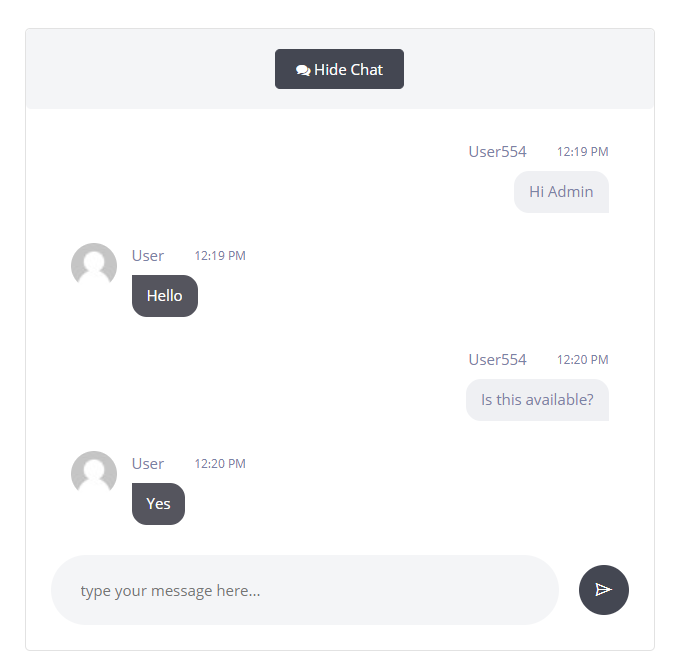

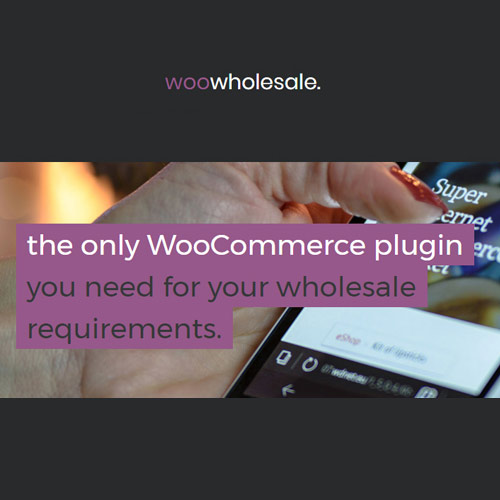

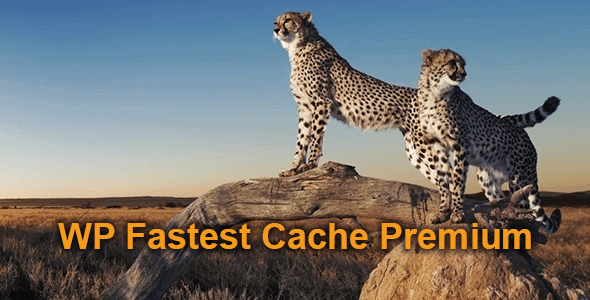

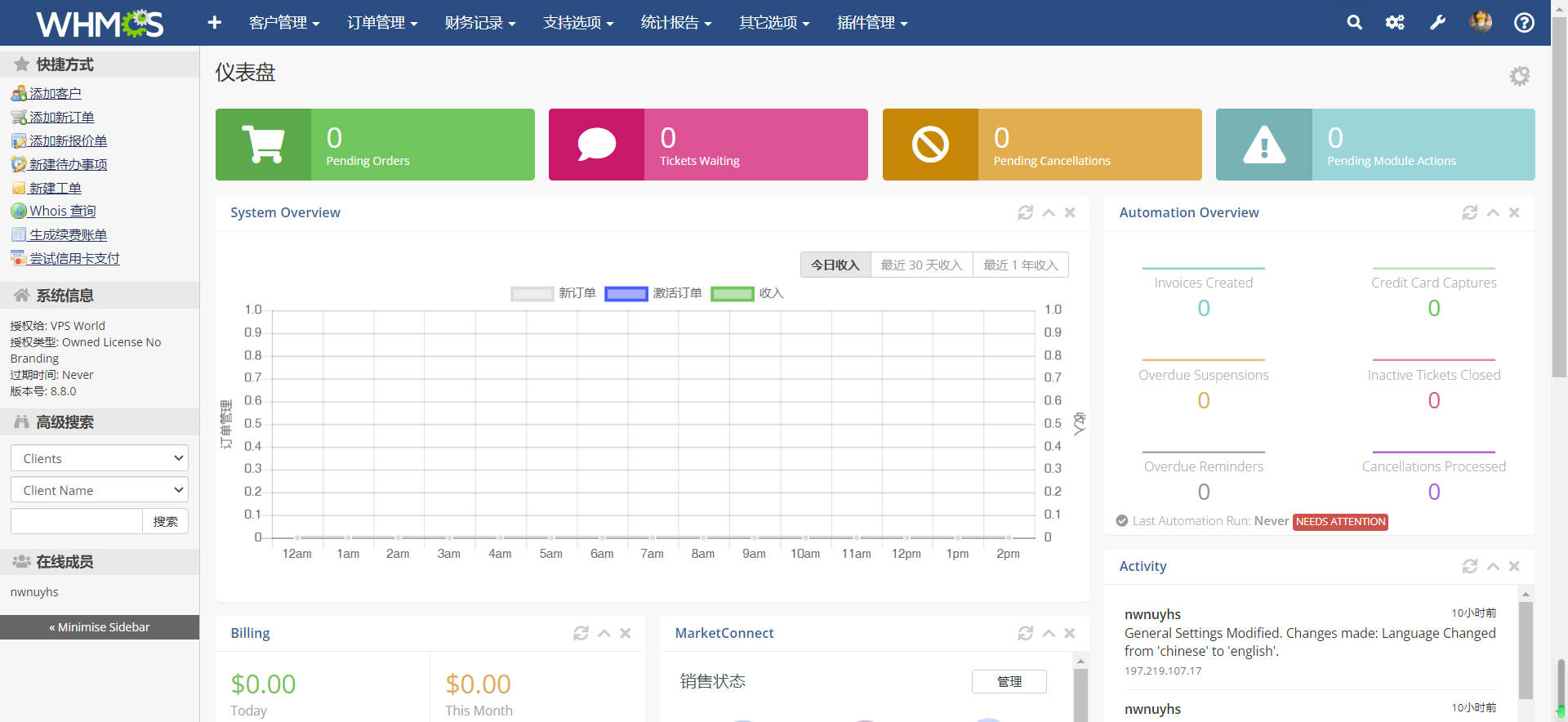
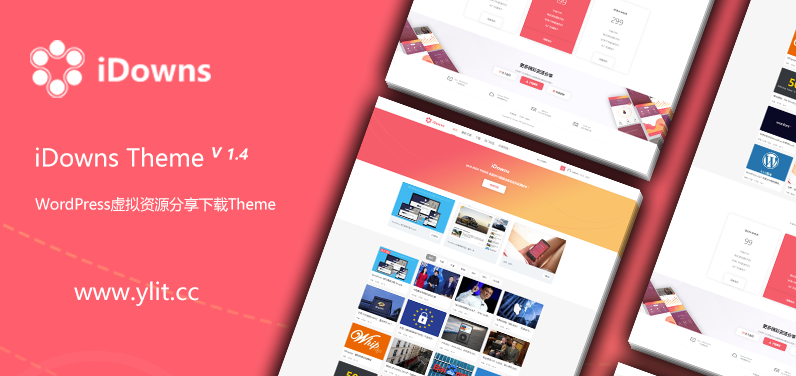
评论0